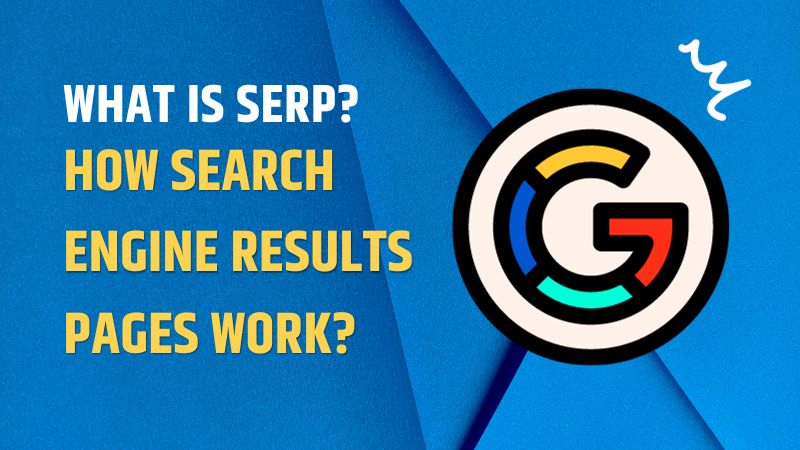
More than 90% of all user clicks go to websites that are included on the first page of Google search results. The page a user sees after entering a search query is known as the Search Engine Results Pages. In SERPS, both organic and sponsored search results are typically present.
If your website isn’t very high on the list, don’t worry about it at all. Your website’s chances of ranking better will increase if you have a thorough understanding of how SERPs operate. Stay closely as we explain in this post how SERPs (search engine results pages) function and how results are selected for the top ranks if you want to increase your position there.
Search Engine Results Pages are important for SEO
When you enter a search term into Google, Bing, or another search engine, the page appears. We will solely cover Google’s features and algorithms in this post despite the fact that it holds more than 80% of the market share because it has the most typical SERP layout.
Search engine results pages (SERPs) have improved daily in their attempts to anticipate users’ needs since the development of schema markup; consumers are more likely to click on results that are closer to the top of a SERP.
How to Improve Your Position on Search Engine Results Pages?
Despite differences in design, all SERPs share these three components:
- Organic Results
- Paid Ads
- SERP Features
Organic results
Search engine optimization (SEO) is constantly changing and adapting to improve a website’s visibility in search engine results pages (SERPs). You need a high-quality site, just like you do with sponsored ads. However, the rules are less clear. Google’s algorithm is continuously being modified to produce the best possible results, so it’s crucial to keep up with any recent or future changes.
Paid Ads
Paid advertisements frequently precede organic results and sporadically follow them. Advertisers place bids for particular keywords, and Google charges them for each click on their ad. Although additional factors like ad relevance and clickthrough rate (CTR) are taken into account by Google, the highest bidders often have their ads appear at the top.
SERP Features
SERP features are all listings on a Google SERP that aren’t categorised as organic results. Top stories, image packs, and featured snippets are some of the SERP features that are most frequently used.
What are the features of SERPs and how can I use them?
- Shopping Results
- Featured snippets
- Tweets boxes
- Top stories
- Videos
- People Also Ask (PAA)
- Knowledge Panel
- Sitelinks
- Image Packs
Shopping Results on Search Engine Results Pages
Product Listing Ads are paid-for adverts that show up next to connected goods/products. In addition to the product name, price, and retailer, there may also be customer testimonials and special offers displayed.
Shopping results are more likely to appear for searches that are more transactional or research-focused. For instance, “top-rated women jeans” or “Women jeans for sale.”
However, appearing in shopping results is only possible if you pay for it, which is typically extremely expensive.
Featured Snippets on Search Engine Results Pages
The content that Google deems to be the most reliable and helpful on the web is highlighted in its featured snippets, which offer a quick response to a user’s inquiry. In search engine results, this content will be prominently visible (but behind the sponsored advertisements).
In search engine results, this content will be prominently visible (but behind the sponsored advertisements).
Featured snippets are referred to as being in position zero, or rank zero, because they come before the top 10 organic results.
The website containing the featured snippet will, however, be listed among the top 10 organic results, which is vital information to know.
Google’s highlighted snippets emphasise the content it believes to be the best accurate response on the web in an effort to give a user’s query an immediate and pertinent response. This data will be prominently displayed in search engine results, but below the paid advertisements.
This data will be prominently displayed in search engine results, but below the paid advertisements.
Due to their prominence above the top 10 organic results, featured snippets are frequently referred to as being in “position zero” or “rank zero.”
Due to their prominence above the top 10 organic results, featured snippets are frequently referred to as being in “position zero” or “rank zero.”
To be clear, the material in the featured snippet is taken from a website that appears in the top 10 organic results, so you must know where to look.
Tweets boxes
Google will show recent or recent days’ worth of relevant Tweets. Twitter carousels can show anywhere, like other SERP features, but they usually do so near the top.
Top stories
Top stories carousels feature videos, live blogs, and fresh articles. Each Google result is displayed near the top of the search engine results page (SERP) and includes a preview image, title, publisher, and time stamp.
However, News Dashboard discovered that sources that are indexed by Google News account for 99.31% of desktop results.
It’s vital to keep in mind that most of these rankings are transient because the SERP function is meant to deliver recent results and because pages can’t stay current indefinitely.
Videos
In order to display videos pertinent to the user’s search, a video carousel appears. This carousel shows the title, URL, description, and thumbnail of the video page in separate cards.
In June 2018, Google introduced the video carousel to replace the video box SERP feature. The right arrow on the carousel can be used to view more pertinent videos.
These results, however, are not just applicable to YouTube videos, as you can see in the example scenario above. Videos that are incorporated into your web pages could produce a preview.
Once more, embedded videos do not necessarily come from the YouTube website.
Nevertheless, when displaying search results, Google frequently connects to pertinent YouTube videos. The function displays the title, YouTube URL, and length of the suggested video.
People Also Ask (PAA)
A pull-down list of queries that Google thinks are pertinent to the user’s search appears in the similar questions box, commonly known as the people also ask feature. When you click on a question, an enlarged version of the feature, similar to a featured snippet, will appear with information that answers the question.
When a question is enlarged by clicking on the response, further queries are shown.
The location of this area of the search results might be anywhere—top, bottom, or in between. It appears to be dependent on the other parts of the search engine results page.
Google will display the question, the answer (with the relevant information in bold), the page title, and the URL of the source of the information in question-and-answer snippets.
The pages and content that should show in the suggested inquiries are chosen by Google’s algorithm. When it comes to crafting the questions and choosing the content to be included there, Google does all the work.
It’s also important to note that for pertinent queries, a featured snippet will show up in the search results. However, the content and page of the featured snippet may not match those of the related questions feature.
Knowledge Panel
Knowledge Graph panels are displayed when users perform a Google search for an entity (a person, place, thing, or brand). These panels show what Google is aware of and considers to be significant information about an entity.
When a user types a question into Google’s search field, the search engine will use the information in its Knowledge Graph to deliver pertinent results.
It can be difficult to get your site’s URLs to show up in Knowledge Graph results. Some people are unable to do so because they lack URLs or websites to connect to.
Instead, you should make sure that every reference and directory that contains information about your business, brand, blog, or even yourself is correct and current. Your website, the Google My Business directory, social media sites, and other citations are all included in this.
Being able to construct the Knowledge Graph panel for local businesses depends on having comprehensive and correct information in Google My Business.
Sitelinks
Sitelinks are navigable, clickable links that take users to several areas or pages of a single, highly ranked website.
These links appear as a different area under a specific development, acting more as an addition to the usual organic results than as the main element of a search engine results page. The fundamental benefit of site links is that they make it easier to find pertinent content.
Higher clickthrough rates on the search engine results page will result in more organic or free traffic to your website.
Sitelinks may already be visible to users searching for your website because Google commonly shows them for branded queries.
According to my studies, pages that are both well-liked and contain internal links to further pertinent content are more likely to “win” sitelinks for broad search phrases.
Image Packs
If Google determines the user is seeking for a specific image, it will show the image pack.
The image pack will appear if Google decides that an image is more pertinent to the user’s query.
If you enter the same keyword in the search bar, the top results from Google Images will also show up in the picture pack.
The image will be presented in a larger size if you click on it in the image pack, which will then send you to the image search results for the term. Click on the image there to view it in its original position.
While optimising your website for particular keywords won’t ensure that the image pack will appear, it will raise the possibility that your images will rank highly in Google Image results, increasing the potential that they will be featured in the image pack.
Final Words
SEO and keyword research analysis can benefit greatly from understanding the placement and timing of Google’s search engine results page (SERP) components. By making your website optimised for particular elements of search engine results pages (SERPs), such as featured snippets, photo packs, and top articles, you can significantly increase your chances of being seen in search results.
On the other side, your understanding of which queries trigger elements you cannot target, like Knowledge graphs, should have an impact on the time and effort you spend into keyword research and prioritising.
FAQS about SERPs and SEO
Do you appear anywhere in Search Engine Results Pages?
If your site has been effectively optimised, it should show up at the top of the search engine results page (SERP) when someone searches for your company by name, for example. No matter if paid adverts are present or not, the highest-ranking organic result always takes the top spot.
What is the difference between SEO and SERP?
Both Search Engine Results Page (SERP) and Search Engine Optimisation (SEO) are acronyms. They are closely linked despite their distinctions.
What exactly does “local pack” mean in terms of SERP?
When a search query has a local intent, the Local Pack is a feature of search engine results pages (SERPs) that appears on the first page of results. It features a map that shows the locations of various businesses in addition to listing three businesses that relate to a topic.
How can I find out my position in the SERPs?
The SERP tool from SE Ranking is free to use. You may use this tool to look at the top Google search results for a variety of searches in any location. It can be used to analyse search engine results pages (SERPs) and track the authority of your website for pertinent keywords.
What are the advantages of SERP features for businesses?
Businesses can benefit greatly from SERPs since they improve user experience and enhance engagement. As a result, SERP features increase brand awareness.



